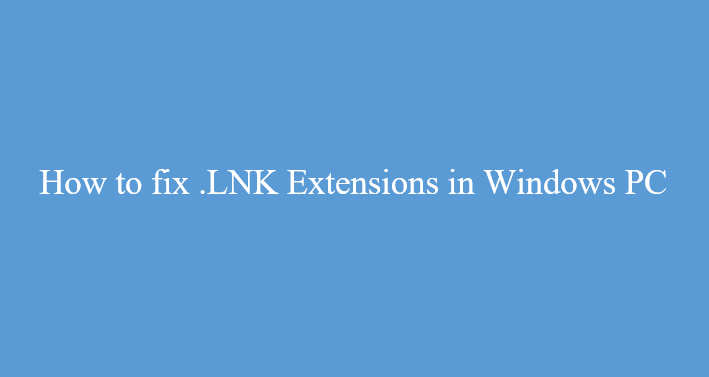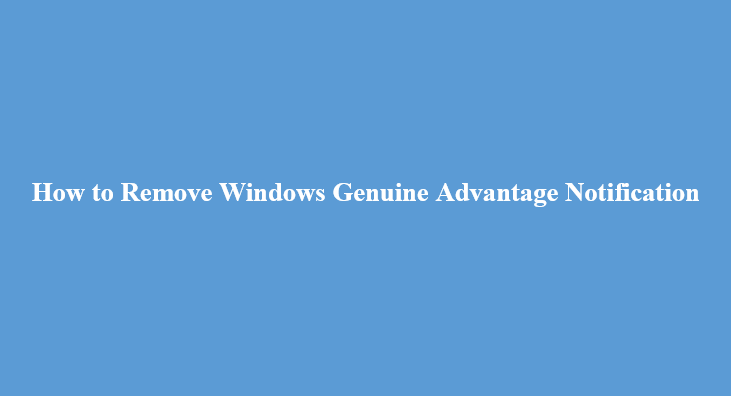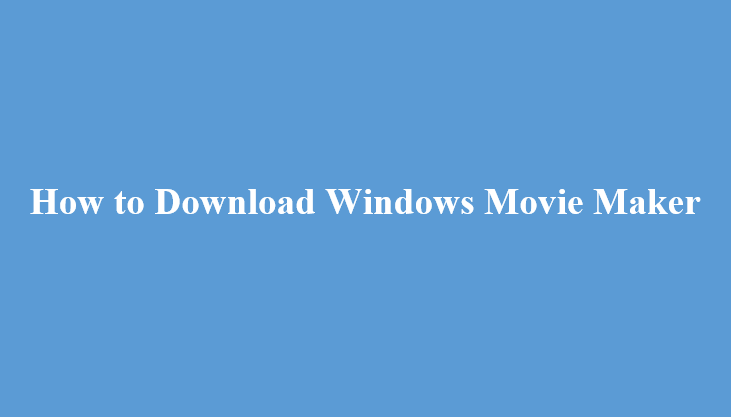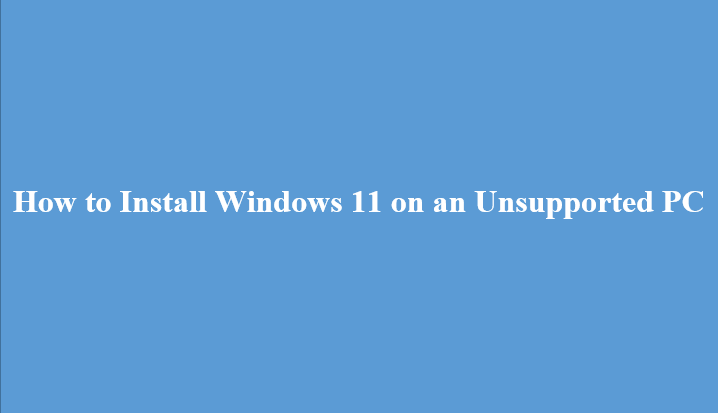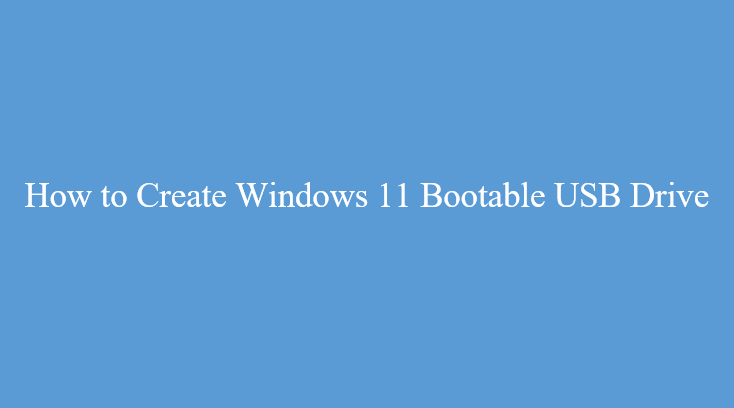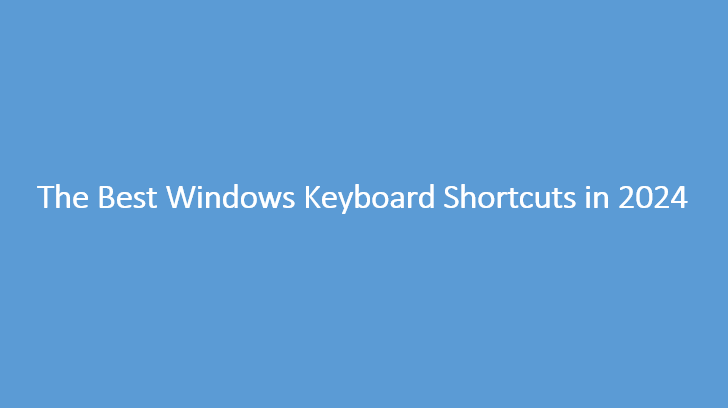How to Fix .LNK Extensions in Windows PC | 6 Ways You Can Apply Effectively
You can’t open apps on your PC by clicking their shortcuts if all your files suddenly have the .lnk extension, or you’re seeing continuous errors about the .lnk files, the source of the issue might come from malware infection or a Windows Update has gone awry. LNK is the file extension used for Windows shortcuts, … Read more